Scrapbooking
I was first exposed to the world of scrapbooking in 1998. It was a Creative Memories, two hour mini class. We each brought 6 photos, enough to make 1 page. That was just the beginning of yet another whole new world for me. Back then, everything was “traditional scrapbooking” – i.e., albums that you put photos, papers and embellishments together. Now, in addition to that method, digital albums are another great way to preserve memories.
I’ve had some people say, “boy, that’s a lot of work”. For me, I find it extremely relaxing. More importantly, if you care about something enough to take a photograph, do you really want to just leave it on the camera and do nothing with it, or print it out and toss it in a box where a couple of years later, you can’t even remember what it is? That is certainly not to say that every photograph I take ends up in some type of scrapbook. If I did that, there would be no place for me to sit in the house.
My first scrapbook was quite simple – just 4 photos on the page, maybe a triangle of colored paper, but very little writing. Now, I keep a journal with me when I travel, keep free souvenirs such as napkins and place mats and love to add stamps and coins to the pages, along with the colorful papers and stickers available for purchase in craft stores or on line.
In the past couple of years, digital scrapbooking has grown in popularity. Each company that offers this service, typically provides a software program to use which has built in colorful backgrounds and all you have to do is click and drag your photo on to the page. I have to admit, when you see your photos in a nicely bound 8.5 x 11 or 12 x 12 inch album, even the less than National Geographic photos, can look great. The number of companies that produce digital scrapbooks is rapidly increasing. These digital books can be an easier/faster way to create an album, especially if you don’t want to invest in the tools, albums, papers and stickers that are used to create the traditional scrapbook. The companies below are ones which I have used and some comments about them (in alphabetical order).
Canvas on Demand : One of the joys of larger photo file size is the ability to have a canvas print made. I have had quite a few photos made into 16 x 20 canvas. Even more impressive, is the one I had made into a 24 x 36 Premium Canvas print. If I had more wall space, I’d have more of this size. Canvas on Demand does a spectacular job on the details. They often run specials on the more common sizes. They are my choice when it comes to a canvas print.
Pixable: I produced a 5 x 7 soft bound book in 2010 after receiving a free coupon. Due to the smaller size, I only placed one photo per page. The software offered didn’t have a lot of options. Overall, the photos turned out dark in comparison to the other companies I’ve tried (it is extremely rare that I lighten any of my photos prior to using them in a digital book). These soft bound books are ok if you’re trying to make a quick gift for someone, but they do not hold up well if you are going to be looking through them more than a few times. From my experience, this is not a brand that I would chose again.
PrinterPix: I tried PrinterPix for the first time after a trip to Africa in 2012. I was able to get a Groupon coupon which substantially discounted the price, otherwise, their prices are quite high. Their software to produce the album is more limited than others are. Photo placement on the pages are quite basic as were the styles of the borders. No embellishments for the pages are available. The front and back cover does not have the capability of placing words or photos on it which is a little disappointing. When you have produced several albums, it is nice to be able to read the spines on the bookshelf. Once the book was completed and ordered, it took quite a while to receive it (it appeared the package came from overseas). After purchasing the coupon, I did have some concerns about the negative feedback I read on line. However, I will say, that when my 8.5 x 11 album arrived, the colors and details of the photographs (even the ones that were full page sized) were the most accurate of any of the companies I’ve used.
Shutterfly: This company is my current choice when it comes to producing not only a digital photo book, but also photo prints to scrapbook and enlargements up to 8 x 10. Their software is easy to use and offers a lot of background choices. Photo colors have been consistent and very good. Book binding has been excellent. Even some of the older photos that I have used, which have a lower resolution, have turned out well. The company offers frequent discounts and on several occasions, I’ve received an email for a free book (with customer paid shipping). Turnaround time on orders is very fast.
Snapfish: I have used this company to make 5 x 7 soft bound, 8.5 x 11 hard cloth covered and 8.5 x 11 hard personalized cover books. The software they offer is easy to use and has a lot of choices for backgrounds. Even using high resolution photos on the larger sized books, you may need to lighten some of your photos, especially if you are using the darker backgrounds. I’m not sure if the company produces albums with the cloth covers any longer. Although they look great when the initially arrive, it does not take long for them to get dirty. I’ve used a clean toothbrush to get some of the spots off with limited success. The personalized cover books look very nice. They do show fingerprints, but are easy to clean with a soft cloth. Quality of the binding is very good. This company regularly offers discounts and coupons.
Examples of my ‘traditional’ scrapbook pages
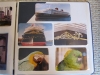 One of the first pages
One of the first pages
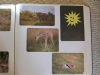 Adding cut outs
Adding cut outs
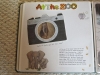 Using die cuts and photos and computer text
Using die cuts and photos and computer text
 Scrapbook paper backgrounds
Scrapbook paper backgrounds
 Photos with laser cut backgrounds
Photos with laser cut backgrounds
 Laser cuts with background papers
Laser cuts with background papers
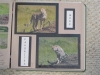 Matting
Matting
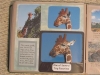 Journaling boxes
Journaling boxes
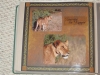 Papers with borders
Papers with borders
 Laser cuts
Laser cuts
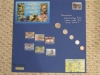 Using souveniers
Using souveniers
 Mixing laser cuts with photos and journal boxes
Mixing laser cuts with photos and journal boxes
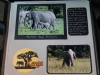 Variety of styles
Variety of styles
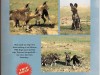 Digital page from 2014 trip to Kenya
Digital page from 2014 trip to Kenya
 Digital page from 2018 trip to Kenya
Digital page from 2018 trip to Kenya
 Digital page from 2021 Kenya trip showing embellishments
Digital page from 2021 Kenya trip showing embellishments
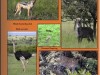 Digital page from 2021 Kenya trip showing variety of layouts
Digital page from 2021 Kenya trip showing variety of layouts
Scrapbook Resources – Certainly not all available, but ones I use frequently:
http://scrapyourtrip.com
http://www.shutterfly.com
http://www.paperandi.com/ – A great store in the town of Marshall, Mi
https://www.crafterscompanion.com/
http://creativememories.com
http://www.canvasondemand.com/ [for canvas wall prints]